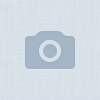
Fab Rate is an application which helps to the user to calculate the Fabric rate and the Quantity of Warp and Weft required for preparation of a certain quantity of Grey Cloth.
Who to calculate fabric rate
For Calculation of the Fabric Rate you just have to provide the following information
For Example you have to prepare a cloth 76x64/36x36 61”
End 76
Pick 64
Width 61
Warp 36
Weft 36
Rate for Warp:- 110
Rate for Weft:- 108
Contraction Warp: - in %age
Contraction Weft: - in %age
Loom Rate/pick:- 25 Paisa
Quantity of Fabric:- Mtrs 10000
Warp Weight ( Auto Calculated)
Weft Weight (Auto Calculated)
You just after entering required information Click on the Calculate button and the Fabric rate calculated automatically is shown in the Top Bar of App and Warp Weight and Weft weight is calculated in the specified place you see.
You have option to save it with the name of party/Customer you quote.
Note: -
Contraction is wastage of yarn during process of sizing for Warp and wastage of Weft for other reasons; normally the Contraction for Warp is more than the weft. However net practical of the weaving is the 4% to 8% for Warp and 2% to 4% for Weft.
---------------------------------------------------------
We're always excited to hear from you! If you have any feedback, questions, or concerns, please email us at:
info@netroz.com
https://www.netroz.com
---------------------------------------------------------
★ foodinfoo: YOUR ONLINE FOOD SEARCHING AND FOOD DELIVERY APP NEAR YOUR CITY - GET UP TO 20% OFF ON FOODINFOO★
Features:
★ Worlds first Hassle Free Food Delivery system with Reward Points, Discounted Rates, Discounted Deals, Voucher and Complementary Food Items.
★Exclusive Discount Offers from Restaurants
★Exclusive Discount Voucher from Restaurants
★Exclusive Discounted Deals from Restaurants
★Restaurants Feedback and Ratings by Users
★Top Restaurants in the City Order by Likes and Rating
★Top Restaurants offer Home Delivery Order by Likes and Rating
★Search Restaurants by Dietary, by Cuisines, by Dish, by Deals
★Search your Favorite Dish in the Restaurants
★Feedback on Restaurants for Improvement and Quality of Services
★Direction and navigate your Current Location to any Restaurant
★Share your Foodie Moments on foodinfoo Wall via Pictures & Text
Why foodinfoo
foodinfoo is the location based food searching & food delivery app which helps you to find best and quality food near your location and recommends you rating & like wise best restaurant in the city, Liked & Rated by users / consumers using foodinfoo options. Food can be searched by cuisine, by dish and by dietary. One can grab current menus of all the restaurants using foodinfoo.
( 1 ) Ever first app which offers live menu updates with prices.
( 2 ) foodinfoo provides broad search options related to food
Search By Dietary:
Restaurant can be searched by dietary restrictions / options! Like Halal, Vegetarian Friendly, Vegan Options, Gluten Free Options & other nearby you.
Search By Cuisine:
Restaurant can be searched by cuisine over 60 types of cuisines available at foodinfoo! Like American, Appetizers, Arabic, B.B.Q, Chinese, Continental, French, International, Italian, Middle Eastern, Pasta, Pizza, Seafood, Thai, Turkish.
Search By Dish:
Restaurants can be searched by dish as well. All the nearby restaurants data is shown offering same dish for comparative and quality review.
Search By Deals:
One can search deals offered by all nearby restaurants or receive pop ups also
One can like, rate, comment on, or share Restaurant/s and dish/s.
Pinpoint location based routing can be done to reach desired or nearby restaurant/s. location
If you’ve ordered with us before, we’d want to know what you think. Give us your food thoughts/confessionals. Let us be your notepad.
Email us at support@netroz.com
For further info, visit
www.foodinfoo.com
Optical Character Recognition (OCR) enables you to detect text within your images, along with automatic language identification. xTract supports a broad set of languages
In our daily office and work life, we often feel the need of Image to Text Converter App, and that’s because netroz brought you its xTract OCR Scanner app for android users. This app can be helpful whenever you need to convert picture to text, and it can save your typing efforts to the great extent.
Do you have an assignment where you have lots of books and papers with text that you have to write? Don’t waste time on writing instead use this xTract OCR Scanner app and convert an image to text. Yes, you read it right! You can convert the image to text without typing. All you need to do is to do is to download this xTract OCR Scanner app, and then you can use this app as a text reader from the images and pictures.
This Image to Text Converter app also has an additional feature, i.e., Speech Engine and that means you can not only extract text from the image rather you can also ask the app to read the text in the image. In other words, this OCR Scanner app is Image to Text to Speech converter app. you can recognise human handwriting in addition to machine-printed text.
You can convert the pic to text which is saved in your media library, or you can use this text reader directly using the camera. Open the xTract OCR Scanner app, open the camera and select the text area and then this app will convert the image to word or text.
The Features that make xTract OCR Scanner unique are:
• Directly scan using Camera
• Select Images from the Gallery
• Allows you to select the specific area in an image to scan text
• Read the scanned text from image
• Copy text to the clipboard to use wherever you want
• keep track of what you scan
• Multi-language support - OCR images in English, Spanish, French, German, Italian and more with support for over 45 different languages (text to speech playback available for most languages as well).
• Use the Intelligent Select Area option that allows you to select an area of an image that has both text and graphics and intelligently extract the text.
Privacy Policy : https://www.netroz.com/privacy.html
Terms of Used : https://www.netroz.com/terms-and-conditions.html
-------------------------------
We're always excited to hear from you. If you have any feedback, questions, or concerns, please email us at: info@netroz.com
-------------------------------
Derive insights from your images. Assign labels to images and quickly classify them into millions of predefined categories.
With every SmartPhone full of photos and images, Photo Organizer is the most need app that everyone must have on his or her phone. You can’t organize photos manually, and that’s why Netroz have developed Photo Organizer app for you.
It is not just a basic Photo Organizer app that organizes pictures rather it solves your problem of sorting, categorizing and viewing photo whenever you want. The extra feature of this app that makes it different from the other Photo Organizers is the Insight.
The Photo Organizer by Netroz does not just organize pictures, but it also gives you an insight of every folder. You can see what type of most commonly photos have in your phone and how many pictures you have in a folder without even opening it. Create as many folders as many you want and organize photos as per your need and convenience. You can folders the name of your choice.
Another good thing about this app is that it also allows you to view photos and pictures. So in short, by downloading this app, you will not only organize pictures but can also view photos and pictures. Just open the folder and tap on any photo you want to see. It will open in best-fit setting on the screen.
The grid layout of organized images and photos let you go through the folders in just a blink. It speeds up your search for a particular image or photo. Moreover, that’s the benefit of having an intelligently designed Photo Organizer.
Photo Organizer Features
★ Photo organizer is Artificial intelligent(A.i) based app which automatically detect most common object from your photos. So you can get insight and number of similarly object matching photos in your phone
★ Short photos into similarly match object
★ Easy to use interface
Note: All of these images are process offline. Photo Organizer never upload these photos to any storage server.
Often you have to explain something to others, but verbally it becomes hard to tell them and here comes the need to have a good quality Screen Recorder for your Phone. Screen Recorder by Netroz is a lightweight screen video recording app that you must have installed on your phone.
If you want to teach something about phone to someone or if you're going to record some video call, this screen recorder app will be the great help to you. Just a single tap will start recording screen or whatever you will do on your phone.
Handing over your phone to someone is always risky. You remain in doubt if that person is viewing your photos or doing something which is not authorized. In such a case, you can use this screen recorder app to view later what that person did when you gave your phone to that person.
Record screen whenever, wherever you are, and share it or save it. No complicated procedure is involved because you have to launch the app and top on the record screen video icon and this recording app will start recording video of your screen.
These videos are automatically saved in your media folder, and you can view them from there whenever you want. Screen Recorder by Netroz also has a built-in video organizer. You can view record screen video in that organizer. Delete or rename any video for your convenience.
This screen recorder also allows you to share the recorded videos with anyone you want. Tap on the share button, and you will have all the sharing options offered by your Android OS.
To enjoy all these fantastic screen captures and recording app features, you will have to download and install this app now.
Worries of lost notification is no more Catch notify help you to save notification or instantly deleted message so most of you day by day problem is solved. Catch notify will securely saved all of you incoming notification to private storage in your mobile device. The notification stay on your devices as long as you want to retain so it is never automatically deleted. Catch notify will never transmitted any parts of notification to any public storage or server so you notification safe securely in your device.
How catch notify work
Once you install this app, it will start generating the notification log and you can literally view the notification history anytime.
Catch Notify Features
★ Create notification backup or restore them at any time.
★ Automatically save instantly deleted message
★ Find most annoying notification
★ Export notifications to PDF & Text file .
★ Share exported file to any where.
★ Remove apps from log.
★ Available with Dark or Light mode.
★ Delete notification group.
Please Note that:
★ Troubleshooting option in app menu will help you in fixing most of the common problems.
★ Catch notify will never transmitted any parts of notification to any public storage or server.
★ Your notification will stay in your mobile as long as the app exist.
★ Once notification it will not be recover or restore.
★ On some smart phones brand like Xiaomi, Oppo and Vivo you need to enable Auto start for Catch notify. Also, whitelist our app if you are using battery saver, RAM Cleaner or Speed booster applications.
---------------------------------------------------------
We're always excited to hear from you. If you have any feedback, questions, or concerns, please email us at:
info@netroz.com
---------------------------------------------------------
Celebrity Snap can recognize million of celebrities in a wide range of categories, such as entertainment and media, sports, business, and politics. Celebrity snap is tuned to detect as many celebrities as possible in different settings, cosmetic makeup, and other conditions. Social, media, and entertainment
Celebrity snap is available to download for FREE!
Celebrity snap is free to download! Try snapping a person your photos automatically recognizes celebrities in images and provides confidence scores and & more fascinating information on the world around is now free!
Detect any Celebrity
You can recognize any celebrity or scientific personality from history with Celebrity Snap
---------------------------------------------------------
We're always excited to hear from you. If you have any feedback, questions, or concerns, please email us at:
info@netroz.com
*All image's in the App Screen shot & Feature graphic are respect to copyright.
---------------------------------------------------------
My Translate is the leading free translator / traductor. Easily translate text in over 100 languages. Our Offline Mode allows you to use our app and translate abroad without having to pay expensive roaming charges.
We have:
★ Translate between more than 100 languages;
★ Offline Translation between more than 60 languages for free;
★ Detailed history;
My Translate support the Translations between the following languages are supported:
Afrikaans, Arabic (العربية), Bengali (বাংলা), Bulgarian (Български), Bosnian (Bosanski), Cantonese (粵語繁體中文), Catalan (Català), Chinese Simplified (简体中文), Chinese Traditional (繁體中文), Croatian (Hrvatski), Czech (Čeština), Danish (Dansk), Dutch (Nederlands), English, Estonian (Eesti), Fijian, Filipino, Finnish (Suomi), French (Français), German (Deutsch), Greek (Ελληνικά), Haitian Creole, Hebrew (עברית), Hindi (हिंदी), Hmong Daw, Hungarian (Magyar), Icelandic (Íslenska), Indonesian (Indonesia), Italian (Italiano), Japanese (日本語), Klingon, Korean (한국어), Latvian (Latviešu), Lithuanian (Lietuvių), Malagasy, Malay (Melayu), Maltese (Il-Malti), Norwegian (Norsk), Persian (فارسی), Polish (Polski), Portuguese (Português), Querétaro Otomi, Romanian (Română), Russian (Русский), Samoan, Serbian-Cyrillic (Cрпски-ћирилица), Serbian-Latin (Srpski-latinica), Slovak (Slovenčina), Slovenian (Slovenščina), Spanish (Español), Swahili (Kiswahili), Swedish (Svenska), Tahiti (Tahitian), Tamil (தமிழ்), Telugu (తెలుగు), Thai (ไทย), Tonga (lea fakatonga), Turkish (Türkçe), Ukrainian (Українська), Urdu (اردو), Vietnamese (Tiếng Viê), Welsh, Yucatec Maya
An internet connection is required to use the app. To use the offline mode, you need to download language packs.
If you struggle every time for splitting video while posting your videos to social media, then Video Trimmer is the perfect app for you. It is very quick, easy app for sending BIG VIDEOS to 3rd Party App and other Social Media Networks.TRY NOW!!!!
To split video:
* Select the video from gallery which you want to share.
* Click on 'Trim and Share on button
Features:
★ Video Trimmer provide to split video as same size that you want.
★ Split video store into file storage.
★ Trim your video right on your device
★ No watermark in the output.
★ Split the video into any parts based on the duration you set for each part.
★ Preview the video result from the App directly.
★ Share single or multiple videos directly from the App.
★ No time limit in 'Video Trimmer'.
Money Manager & Expenses income manager/tracker help you to track where money comes from and goes. It takes seconds to record daily transactions. Put them into clear and visualized categories such as Expense: Food, Shopping or Earning: Salary, Gift.
Just add new records when you are buying a coffee or taking a taxi. It is done in one click, because you don’t need to fill anything except the amount. It has never been so quick and Easy to Use, Clean and Intuitive money manager.
Key features
Insightful reports - Easy-to-understand graphs and financial overviews give you actionable finance insights. You can get your income and expenses report in CSV & Excel format.
Know how you spend - One report to give a clear view on your spending patterns. Understand where your money comes and goes with easy-to-read graphs. Expense & income by time and category.
Multiple devices - Track your finances on all of your devices simultaneously using cloud-based data synchronization.
Bookmarking - You can put your frequent expenses all at once by just bookmarking them.
Cloud Backup / Restore - With the help this support you can easily backup and view files in Excel, and cloud support helps you restore your data anywhere anytime.
Categories - There are different types of income and expenses options that you choose or you can also make a new one of your own. It doesn't stop there, you can also organize categories according to your daily routine.
Editable - Our app also allows you to make changes in date, notes, category or amount after adding the expense and income in the management system.
Paid version
- No Ads
- Unlimited Assets
- Sync across multiple devices
Money management is a systematic process of budgeting, saving, monitoring of money. In order to manage money effectively one needs to adopt an efficient management system. Our expense manager app helps you manage your money very easily and efficiently anywhere anytime.