itouch
See a rich tags of itouch images, photos or vectors for any project. Explore quality best collection pictures, illustrations from top photographers.
0 people post about it.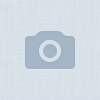
4 weeks ago •
Optical Character Recognition (OCR) enables you to detect text within your images, along with automatic language identification. My text scanner supports a broad set of languages
Our unique handwriting OCR (Optical character recognition) engine extracts texts from scanned paper documents and turns it into digital editable text. Unlike other OCR scanner apps.
Do you have an assignment where you have lots of books and papers with text that you have to write? Don’t waste time on writing instead use this My Text OCR Scanner app and convert an image to text. Yes, you read it right! You can convert the image to text without typing. All you need to do is to do is to download this My Text OCR Scanner app, and then you can use this app as a text reader from the images and pictures.
You can convert the pic to text which is saved in your media library, or you can use this text reader directly using the camera. Open the My Text OCR Scanner app, open the camera and select the text area and then this app will convert the image to word or text.
The Features that make My Text OCR Scanner unique are:
• Excellent recognition and conversion quality.
• No limits on file size or number of converted files.
• Screenshots can be converted as well.
• Easily share converted documents or open them in another apps.
• You can copy text or part of it and paste it somewhere else.
• Directly scan using Camera
• Select Images from the Gallery
• Allows you to select the specific area in an image to scan text
• keep track of what you scan
• Multi-language support - OCR images in English, Spanish, French, German, Italian and more with support for over 60+ different languages
• Use the intelligent select area option that allows you to select an area of an image that has both text and graphics and intelligently extract the text.
My Text Scanner : OCR Lens, # #netroz, # #Productivity, # #Utilities, # #ios apps, # #app, # #appstore, # #app store, # #iphone, # #ipad, # #ipod touch, # #itouch, # #itunes
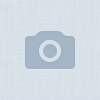
4 weeks ago •
Optical Character Recognition (OCR) enables you to detect text within your images, along with automatic language identification .xTract supports a broad set of languages
In our daily office and work life, we often feel the need of Image to Text Converter App, and that’s because netroz brought you its xTract OCR Scanner app for iOS users. This app can be helpful whenever you need to convert picture to text, and it can save your typing efforts to the great extent.
Do you have an assignment where you have lots of books and papers with text that you have to write? Don’t waste time on writing instead use this xTract OCR Scanner app and convert an image to text. Yes, you read it right! You can convert the image to text without typing. All you need to do is to do is to download this xTract OCR Scanner app, and then you can use this app as a text reader from the images and pictures.
This Image to Text Converter app also has an additional feature, i.e., Speech Engine and that means you can not only extract text from the image rather you can also ask the app to read the text in the image. In other words, this OCR Scanner app is Image to Text to Speech converter app. you can recognize human handwriting in addition to machine-printed text.
You can convert the pic to text which is saved in your media library, or you can use this text reader directly using the camera. Open the xTract OCR Scanner app, open the camera and select the text area and then this app will convert the image to word or text.
The Features that make xTract OCR Scanner unique are:
• Directly scan using Camera
• Select Images from the Gallery
• Allows you to select the specific area in an image to scan text
• Read the scanned text from image
• Copy text to the clipboard to use wherever you want
• . keep track of what you scan
• Multi-language support - OCR images in English, Spanish, French, German, Italian and more with support for over 45 different languages (text to speech playback available for most languages as well).
• Use the Intelligent Select Area option that allows you to select an area of an image that has both text and graphics and intelligently extract the text.
xTract - OCR scanner & reader, # #netroz, # #Productivity, # #Utilities, # #ios apps, # #app, # #appstore, # #app store, # #iphone, # #ipad, # #ipod touch, # #itouch, # #itunes
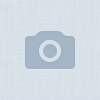
4 weeks ago •
Read reviews, compare customer ratings, see screenshots and learn more about fedium. Download fedium and enjoy it on your iPhone, iPad and iPod touch.
fedium, # #netroz, # #News, # #Magazines & Newspapers, # #ios apps, # #app, # #appstore, # #app store, # #iphone, # #ipad, # #ipod touch, # #itouch, # #itunes
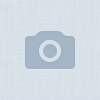
4 weeks ago •
Read reviews, compare customer ratings, see screenshots and learn more about foodinfoo Local Food Devlivery. Download foodinfoo Local Food Devlivery and enjoy it on your iPhone, iPad and iPod touch.
foodinfoo Local Food Devlivery, # #netroz, # #Food & Drink, # #Lifestyle, # #ios apps, # #app, # #appstore, # #app store, # #iphone, # #ipad, # #ipod touch, # #itouch, # #itunes
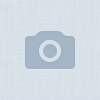
4 weeks ago •
Read reviews, compare customer ratings, see screenshots and learn more about iVoice - Make HD Voice Calls. Download iVoice - Make HD Voice Calls and enjoy it on your iPhone, iPad and iPod touch.
iVoice - Make HD Voice Calls, # #netroz, # #Social Networking, # #Utilities, # #ios apps, # #app, # #appstore, # #app store, # #iphone, # #ipad, # #ipod touch, # #itouch, # #itunes